Trados Studio tips

When Trados Studio® was introduced 15 years ago, it came with a completely fresh concept of extensions or plugins – something you are familiar with on your smartphone – which you can extend with many features in a very similar way. These plugins are available at the RWS AppStore, now featuring more than two hundred plugins. We have selected some of them to bring them back to your attention and demonstrate some of the ways you can leverage them.

The RWS AppStore which is accessible either via web browser or directly from Trados Studio under Add-ins > RWS AppStore (from where you can add/install plugins directly) contains a wide range of plugins – there are multiple additional filetypes you can import into Trados Studio to be able to work with additional native file formats like JSON, MXLIFF, SRT, TMX or TXML. There are terminology related plugins (TermExcelerator, Glossary Converter, IATE) or Quality Assurance plugins (mostly to connect with stand-alone apps like Antidote, LanguageTools, Xbench), file/segment management plugins and conversion plugins.
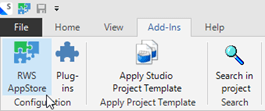
Studio Subtitling
IATE Real-time Terminology
DSI Viewer
If you regularly work with filetypes containing a lot of context information, usually DITA files, custom XML files or even SDLXLIFF files that have been exported from Passolo®, you may find the DSI Viewer plugin very useful. This enables you to see all these context details within a separate window of Trados Studio, saving you time as you no longer need to review the content of the Document Structure Information column one by one.
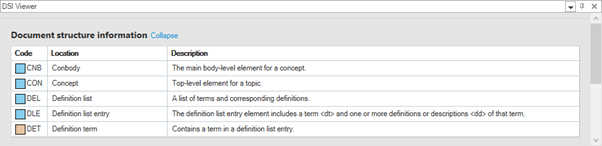
Glossary Converter and Export to Excel
Trados Studio InQuote
Now more on the management and financial side, you may find the Trados Studio InQuote plugin useful. This enables you to quickly and easily create quotes in Trados based on provided/generated analysis and your custom defined rates. You can customize the output/template (Word or Excel) and manage your provider details via the plugin to work with templates and pre-set variables. The app will provide you with faster estimates of price and can help you with your invoicing as well.
We hope you find these tips useful. These are just a few examples, so we suggest exploring the RWS AppStore and the site yourself to make sure you don’t miss any exciting features in Trados Studio. New apps are added regularly, so check these sources regularly to keep updated.
