

The best CCMS on the market just got even better
Highlights of Tridion Docs 15
Intelligent content discovery
The Trustable Chat functionality and Hexahops that make up the new Tridion Docs Genius portal provide guided content experiences for your customers and internal teams to reach their goals faster.
Content reuse metrics
User-friendly headless content
Generative AI
Greater usability and productivity
Improved security and performance
Main modules of Tridion Docs since version 14
Demo videos
Content experiences
Tridion Docs Genius guides the way
Often people need to find relevant information across different sets of documentation to complete a task. However, traditional documentation is linear and doesn’t really help to connect the dots.
Tridion Docs Genius is our new, AI-driven knowledge portal that helps people get their answers quickly. It’s an out-of-the-box solution running in the cloud that intuitively guides you to the information you are looking for. In addition to the traditional way of browsing content, Tridion Docs Genius offers Trustable Chat as well as a brand-new navigation paradigm called Hexahops.
When deployed, it’s easy to configure branding elements and extend the portal through extra buttons and additional services that you may require.

Hexahops – with you every step of the way
Hexahops provide a brand-new visual navigation paradigm that helps you browse complex information trails in an intuitive way. Instead of providing a scrolling manual on the web, the Hexahops experience uses AI to guide you to your goals without requiring authors to predict in advance what specific question a user might have.
The honeycomb layout of Hexahops shows a center topic surrounded by AI-driven related topics. Users can skim over the tiles and easily navigate to the next step with a single click.

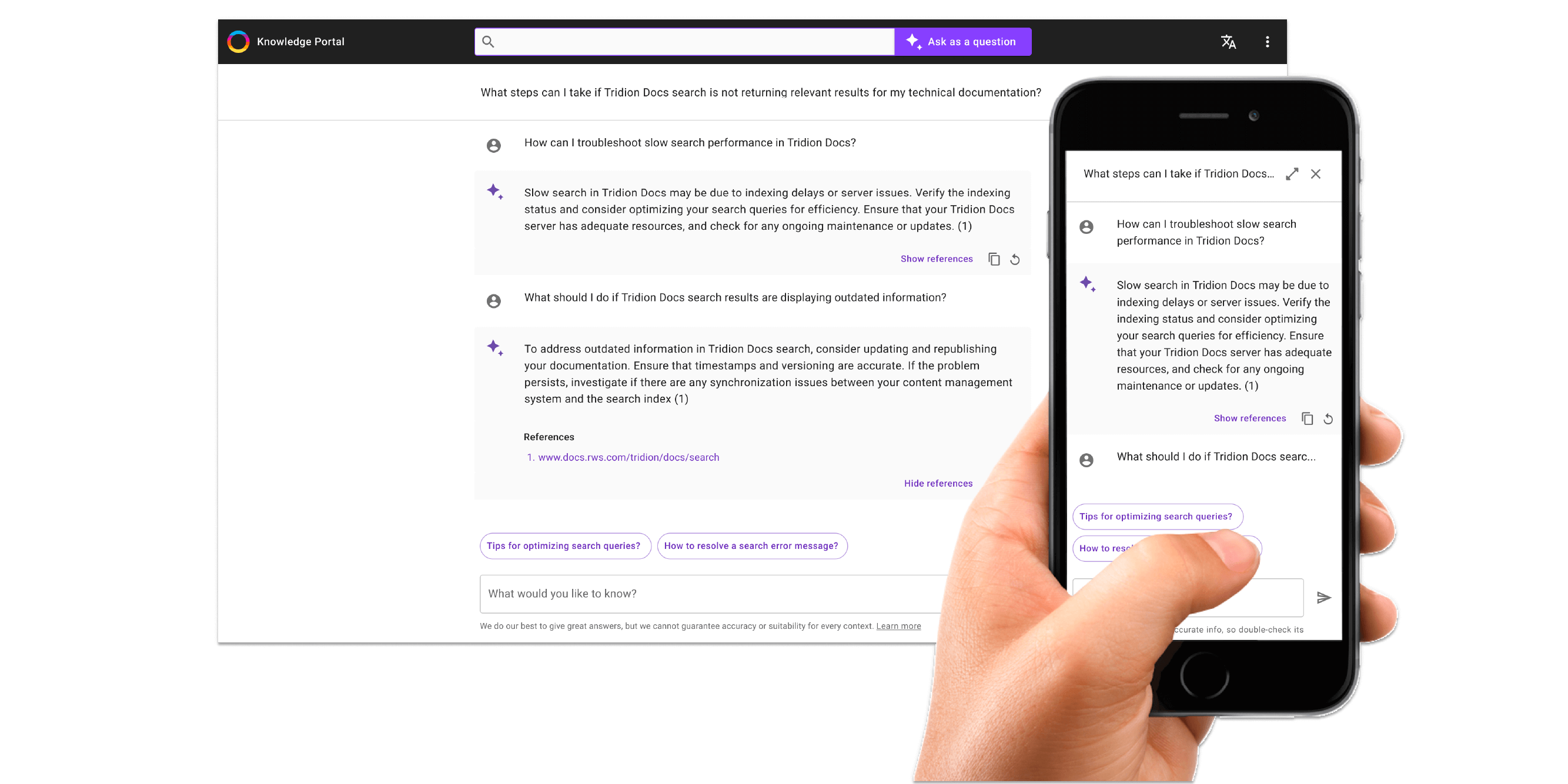
Trustable Chat – just like talking to an expert
Having a chat UI is the new norm nowadays, but having something that is reliable is a whole different story. Our vision is for the chat to be your trusted expert. That’s why we added Trustable Chat to Tridion Docs Genius.
The chat gives clear answers to your questions, along with direct links to the source materials, as well as follow-up actions based on the conversation topic.
All information displayed in the chat is based on the underlying Tridion Docs content and is highly reliable due to the use of Retrieval Augmented Generation (RAG).
Dynamic Experience Delivery (DXD)
Headless content delivery has been enhanced for a more fluid customer and developer experience:
- Deliver Tridion Docs content to the web at scale
- Better support for dynamic delivery when there is no client-side cache, while serving cached content even faster
- Boost productivity for developers: retrieve DITA topics using GraphQL and harness low-code multichannel delivery
Content collaboration
Collective Spaces
To make it easy to draft and review text, Tridion Docs Collective Spaces comes with two task-focused user interfaces: Draft Space and Review Space. Based on user credentials, these web-based interfaces make it easy for authors and reviewers to focus on creating relevant, contextual documentation quickly, cohesively and collaboratively.
Draft Companion – the GenAI second pair of eyes
There are two ways authors can engage with Draft Companion:
- Use action buttons to give the large language model (LLM) predefined prompts
- Use the chat function to work with the LLM on any kind of linguistic task
Writers are in full control when using Draft Companion, only accepting the suggestions they like. The AI-generated suggestions are all based on the content you already have stored in Tridion Docs.



Notable updates in the latest release, v15.2
Content variables in Draft Space
Technical authors and SMEs can now view, select and insert variables directly in Draft Space, without needing to use a third-party XML editor. This way, you can reuse content chunks across publications faster and easier and reduce your dependency on technical writers with XML skills.

Content governance
Organize Space
Out with the Content Manager Web Client, In with the new Organize Space
Organize Space is the successor of Content Manager Web Client. It takes all the features you’re familiar with to manage end-to-end publication generation and more, and puts them into a simple, functionally rich and easy-to-use web UI.
Organize Space is supported in all major browsers and has been optimized for maximum flexibility, so it’s accessible from a desktop, a tablet and other mobile devices.

Publication Hub
As part of Organize Space, the new Publication Hub gives users an overview of all ongoing projects.
From the Publication Hub, a user – depending on their role – can see the tasks that are assigned to them, manage the progress, view assignments, update the Work Status and launch their favorite authoring tools.
It also provides an API that allows the integration of work management tools such as Jira or Workfront, to name a few.


Metrics and ROI
The primary benefit of a CCMS is efficiency and accuracy through content reuse, which translates into better quality and reduced documentation creation time. To help teams quantify these benefits, we added an eagerly awaited reporting feature with several out-of-the-box reports.
You can now measure content reuse and provide ROI metrics, identify cost savings from structured content and validate team efficiency and productivity by business unit, or build your own custom reports.
Publication Manager
With Tridion Docs 15, we also bring productivity and UI/UX updates to Publication Manager. You can now share a Draft Space or Review Space link for a topic directly from the desktop tool.
In the resource list view you can now sort resources in alphabetical order, not just in chronological order (as before).
Redesigned Settings menu
Settings have been centralized in Organize Space and are more intuitive to find and manage.
The system also allows for more powerful settings to assign permissions for power users, administrators and front-end developers with the end purpose of delegating certain administration tasks.


Notable updates in the latest release, v15.2
Enhanced productivity and simplified reviews for translators
Organize Space ships with a powerful new user interface for translation jobs, giving you a single centralized area to easily manage them all. Each job displays rich metadata, giving you enhanced filtering capabilities.

Create new translations jobs using a simple four-step wizard
Generating a new translation job
Add the title, description and required date.
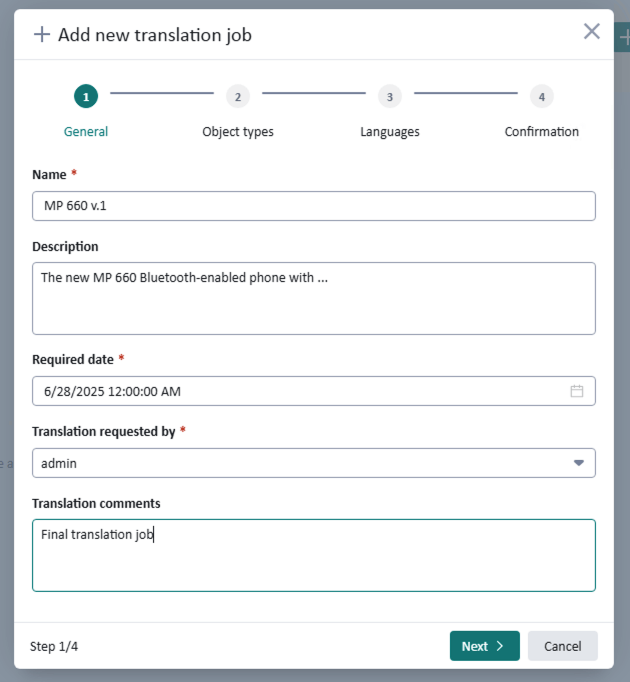
Granular object control
Select the types of object you want to translate.
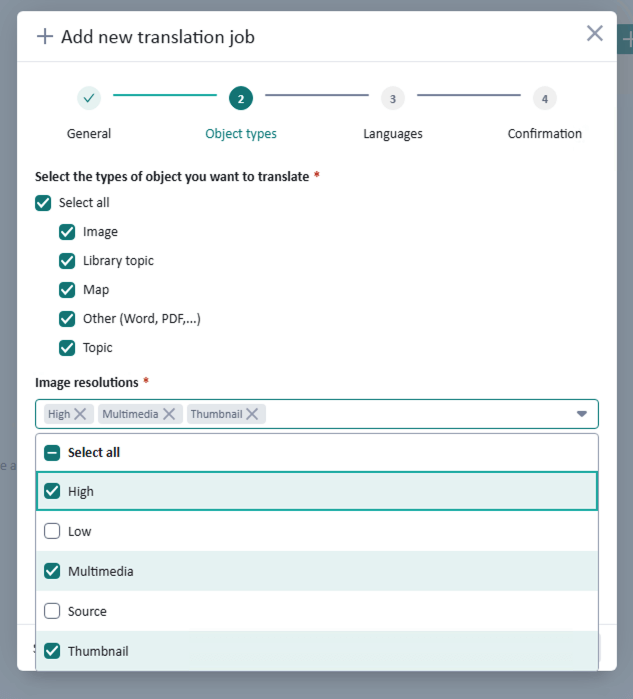
Language groups
Define the language groups and the workflows you want to use for each group.
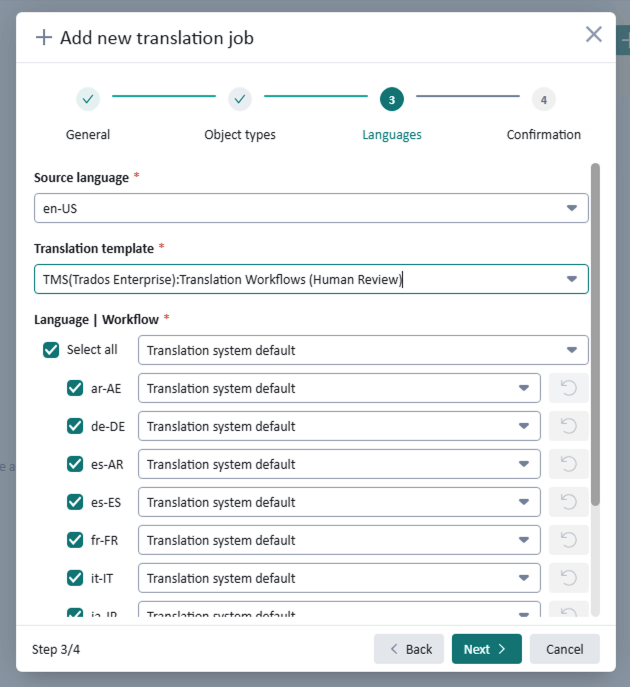
Fewer clicks to configure translation jobs
Review the job in the confirmation step and either save the job or save and start it.
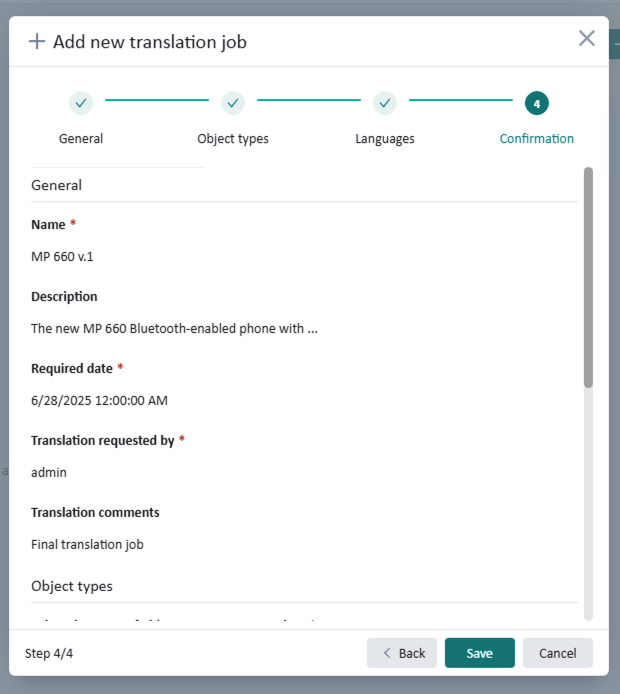
New Events section available for all users
All users can access the Events section in Organize Space and see the progress of publishing, translation or export jobs. The section is split into two areas: Events overview and Event actions, to distinguish between events and their corresponding actions. You can also see the history of events and delete events in bulk.

Technology
Modernized security and governance
Tridion Docs is now more secure than ever, with modern authentication provided via OpenID Connect. It allows you to connect via your chosen ID provider for added security, while delivering several other benefits. Its lightweight footprint makes it much easier to implement, and it offers widespread support for multiplatform and mobile authentication, including 2FA, if your identity provider supports it.
Tridion Docs 15 now also allows you to display the full username across Collective Spaces, Organize Space and Client Tools.
Extended platform support and compatibility
This latest release extends platform support for key systems such as oXygen 27 (other versions can also be used), XMetaL19, Windows Server 2022, .NET 8, Java 21 and Solr 9.4.1.
Upgrades are easier now through auto upgrade of XML Settings, and end users can see the correct local time regardless of the server location by converting DateTime to UTC.













